General Info
An authorization (Also known as J5).
The requested amount gets reserved (blocked) on the credit card of the buyer for up to 48 hours. A following Capture request will trigger the actual settlement of the funds. Please note that attempting to Capture after the allowed period of time (48hours) will result in an error.
How to create New Authorization
First step, we will click -> Transactions -> new authorization
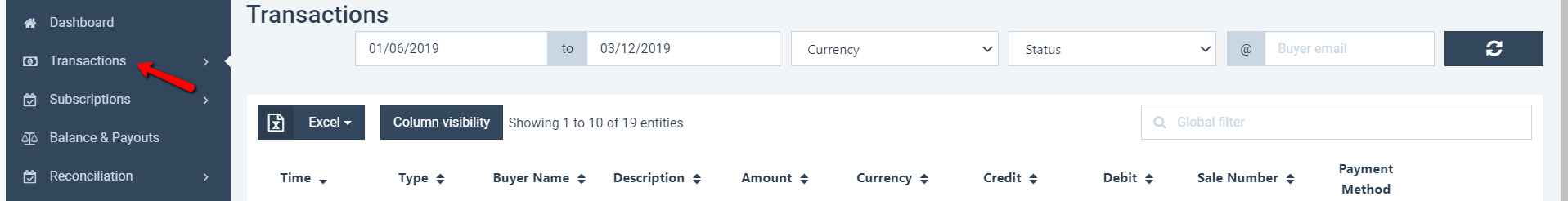
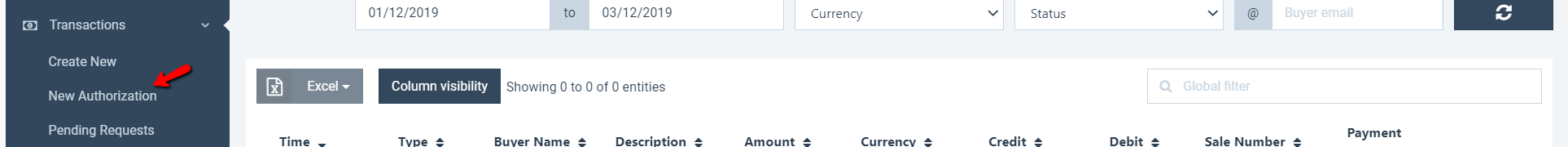
Next, we will press -> OpenvPOS
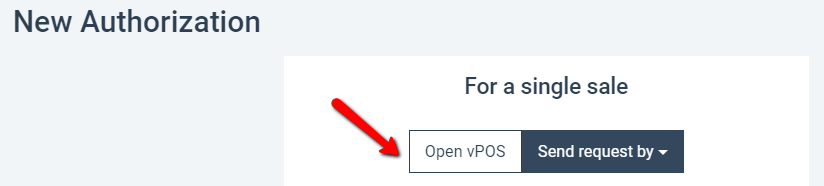
Fill all the fields:
Product name - What is the product/service you charge for
Price - Amount to charge
Currency - Currency to use
When finish press -> Insert authorization details
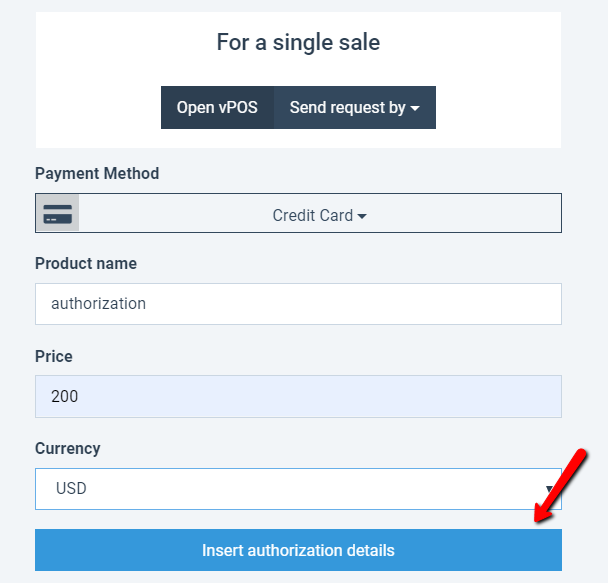
Fill in the credit card details. When finish click -> Pay
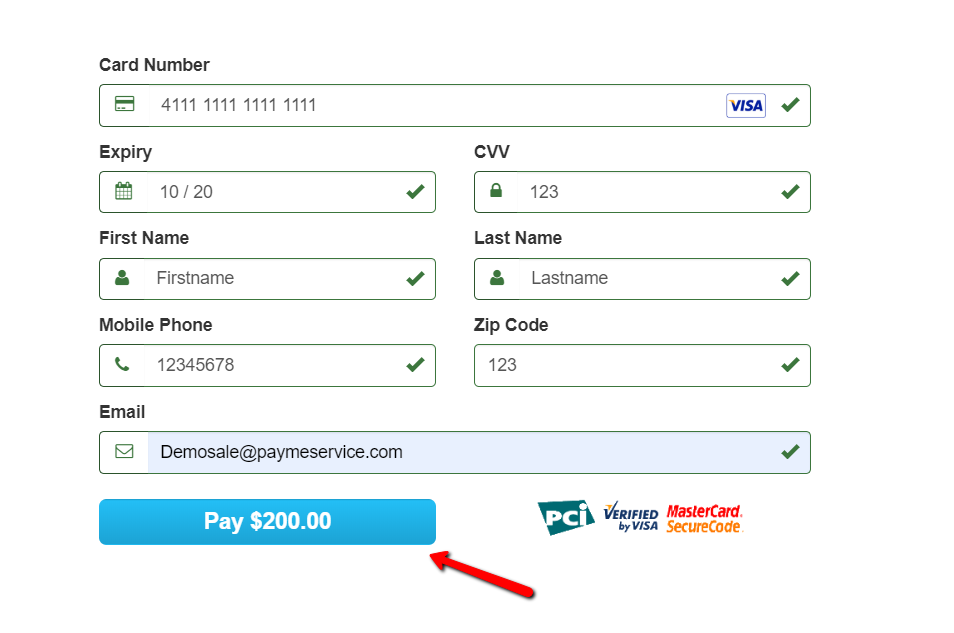
In order to make the actual charge we will need to press-> Transactions -> Choose the relevant authorization sale and than press -> More -> Details
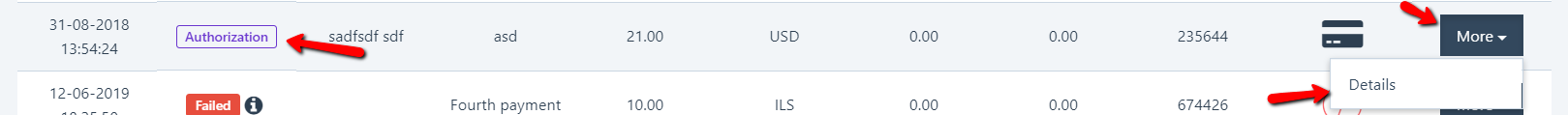
Than press -> Capture Authorization

You can capture the full or partial amount to charge. When finish press -> Capture
